Saturday, July 20, 2013
Anna Loves Music PTU Tutorial
For this Tutorial I am using the work of
Sweet Pinup
If using these tubes make sure you have the proper licenses.
You can find this tube at
Scrap kit “Night At The Club” is a PTU by "Rissa's Designs”
You will need Alien Skin Candy 6 Textures Filter
Mask I am using “Scrappy Bit Of Fun”
the Mask is SophisticalSimone_Mask9
Lets get started …
Open New Image 800 x800 White
Open RD_NC_paper 4 – Copy – paste as new layer
Close Original paper
Layers – Load/Save Mask -Load Mask From Disk
Layers – Merge – Merge Group
Open RD_NC_paper 4 – Copy – paste as new layer
Close Original paper
Open RD_NC_frame4 Copy -Paste as new image
Resize 470 x 457
Copy -paste as new layer
Close Original
Frame highlighted use Magic Wand click inside your frame
Selections – Modify – Expand by 5
Selections – Invert
Highlight Paper4 – Delete
Selections – Select None (ctrl+D)
Now open RD_NC_Dollar Sign Copy – Paste as new image
Close Original
Resize dollar sign to 300 x 198
Copy – Paste as new layer inside your frame.
Add your Tube resize if you need to.
I resized mine 700 x 471
Drop Shadow
Vertical: -2
Horizontal: 2
Opacity: 50
Blur: 3.00
Color: Gray
Open RD_NC_Kiss copy – paste as new layer
Move to the top rightside
Free Rotate - Left – Degrees 15%
Open RD_NC_MusicalHeart copy – paste as new image
Close original
Resize your Musical Heart to 300 x 270
Move to the bottom rightside
Now new layer and add you copyright info. and your name.
Merge Invisable
Close out Background and Mask
Merge Invisible
Adjust – Sharpen
Reopen Background and Mask
Now Lets Animate Mask
Animation
Highlight your dollar sign
Copy Merged or ctrl+shift+c
Open Animation Shop paste as new animation or ctrl+v
Back to PSP
Click back arrow
Effect -Alien Skin Candy 6 : Texture
Setting : Intense Dot Noise
Click Random Seed
Copy Merged or ctrl+shift+c
Back to Animation shop
Paste after current frame or shift+ctrl+L
Back to PSP
Click back arrow
Effect -Alien Skin Candy 6 : Texture
Setting : Intense Dot Noise
Click Random Seed
Back to Animation shop
Paste after current frame or shift+ctrl+L
Keep frame properties at 10 and save.
Subscribe to:
Post Comments
(Atom)
Translate
Search
♥Blog Archive♥
-
▼
2013
(399)
-
▼
July
(38)
- CT Tut Featuring Sweet Venom by Rabid Designz
- Cherished Moments kit by Dran Designs, and featuri...
- CT Nº6 "BABY APASIONADA"
- Go Baby Doll Extras
- Teacher's Pet
- X-Marks
- PTU - School
- Pouty Pink Extras Featuring
- Lily of the Valley
- Dreams
- PTU - La La Song
- Summer is enjoying her holidays!
- Punishment
- PTU - Strawberry Doll
- Spring Bliss
- New Tut on my Blog!
- PTU - Summer Sea And Sun
- PTU - Vintage Girl
- Lala is a Cherrylicious girl!
- Anna Loves Music PTU Tutorial
- PTU-Love Tag Tutorial
- PTU - FRUIT GARDEN
- FTU TUT- Just Cute
- Getting set up.
- PTU - Brown And Chocolate
- CT Nº5 "MOMO MUSIC"
- Rosey Cheeks
- PTU - MarAzul
- PTU - GARDEN DELIGHT
- PTU - Garden Delight
- CT Nº4 - "CANDIDA PRINCESA"
- PTU - Steampunk Days
- Cartoon Pink in Wonderland
- PTU - Berry Sweet
- Tender Love kit by SPU, and featuring the Funny Sa...
- PTU GLUMMI
- PTU - Love You Emo Babe
- PTU - Fairy Horse
-
▼
July
(38)
Powered by Blogger.
Where To Find It
- $1 sale (1)
- Akira Creation (17)
- Animated Tag (27)
- Animated Tuts (14)
- April/May Contest Tags (13)
- Arizona (4)
- Arizona Dreams (2)
- Batschis PoserDesign (3)
- Bella's Design's (2)
- Butterflydzines (13)
- chickcutiepie (6)
- Chiichanny (2)
- Claudia's Creationz (18)
- ClaudiaPsP (17)
- Cluster Frame (3)
- Contest (17)
- CrazYmuM (2)
- CT Tag (13)
- Daniela.E (3)
- Deadly Desire Tagz (9)
- Denise Creationz (6)
- DigiMania (3)
- Diry Art Designs (27)
- Diva Designz (1)
- Donnalee (6)
- DRAN Design (3)
- Dreamworld (3)
- Dunart (9)
- EricaWilma Sensibility (3)
- Evelyn (15)
- Evol Angel Scrapz (1)
- Exclusive (1)
- Extras (44)
- Fania-Love (3)
- Felice Originals (2)
- Filaz Tube (2)
- FTU Kits (4)
- Gigi Créations (36)
- Ginnibug Designz (1)
- Halloween (4)
- Irish (1)
- Irish Princess Designs (2)
- Irish Princess Designz (1)
- Jazzed Up Junk (7)
- Jenn's Designs (2)
- Jenny's Designz (11)
- Kissed By Kelz (1)
- Kissing Kate (12)
- Kizzed by Kelz (3)
- LadyDragus (24)
- Lynx (26)
- Medusa Creations (2)
- Melinou MeliCrea (41)
- MellieBeans Kits (1)
- Mimi Doll (1)
- Monique (1)
- Naughty Angel (49)
- naughty Angels Creations (1)
- Nina's Graphix (3)
- Nitta (32)
- png tag (7)
- PTU Kit (9)
- Purple Dreams Scraps (2)
- Redneck Tuts by Savage (6)
- Rissa (1)
- Rissa's Designs (2)
- Robynes Elegant Designs (13)
- Rose Creationz (65)
- Sassy Cream (1)
- Scrapjoy Kits (2)
- Scribbles (8)
- signature tags (2)
- Silvi Mis Pasitos (50)
- souldesigner (1)
- Special Event (6)
- Springtime Contest Tags (14)
- Stalked by Stayyseee (13)
- Stalked Inspirationz By Stayyseee (7)
- Starz Creationz (6)
- sweet pin-up (18)
- tag (38)
- Tanith (9)
- Tresors De Baby (4)
- Tutorial (10)
- Tuts (54)
- wallpaper (1)
- Wendy G (1)




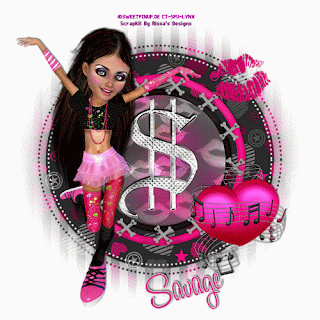
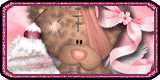
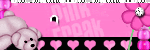


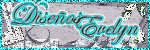



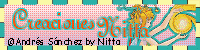
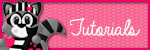


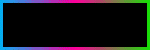







0 comments:
Post a Comment